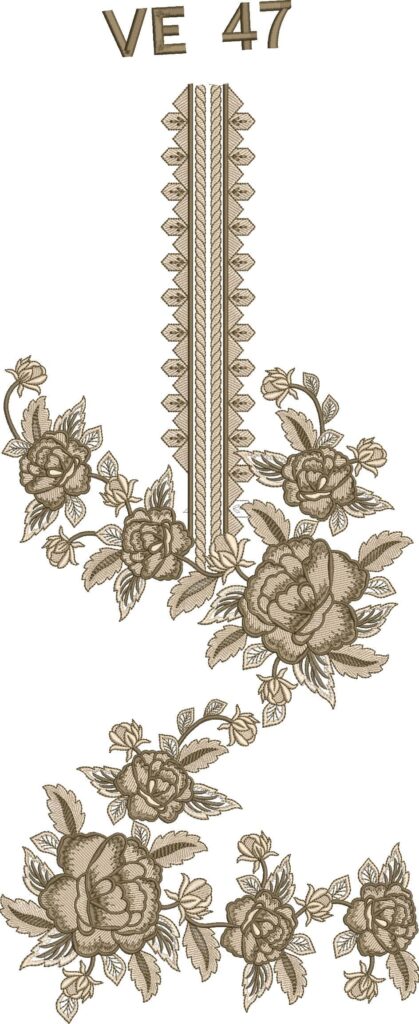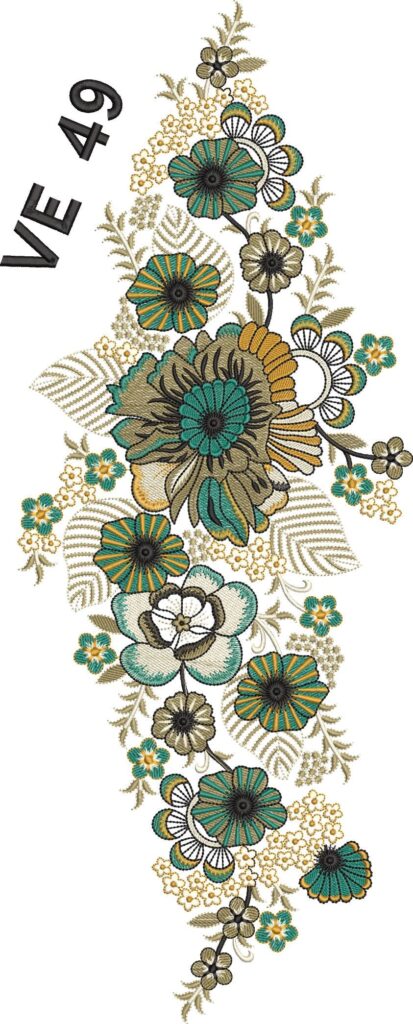“Step 1: Create Account/ Login into EMBCART using your Mobile Number
Step 2: Select Designs from wide range of Category
Step 3: Click on “Buy Now” Button
Step 4: Pay with Debit/Credit Card, UPI, Paypal Options
Step 5: After Successful payment you will get download link of design. Click on download link and your designs will download in your computer.
Step 6: Downloaded file is ZIP file. Right click on ZIP file & click on “Extract Here” option. You will get all file formats.
Step 7: Take appropriate file format into your USB Drive (PEN Drive). And insert in your machine
Step 8: Enjoy Doing Embroidery with VOGUES EMB Designs